Count | Sum | Average | Max | Min | Large | Small
1. Count/CountA/CountBlank
The Count function counts the Numeric values in a range. In below example Count function (Cell B10) returns the value 5, which is count of numeric values in range B1:B8.
The CountA function counts the Numeric & Alphabetical values in a range. CountA function (Cell D10) returns the value 7, which is count of numeric and alphabetical values in range D1:D8.
The CountBlank function counts the Blank cells in a range. CountBlank function (Cell F10) returns the value 1, which is count of blank cells in range F1:F8.
2. Sum
The Sum function sums a range of cells. See below snapshot:
3. Average
The Average function tells us the average of a range. See below snapshot:
4. Max
The Max function tells us the Maximum value in a range. See highlighted value in below snapshot:
5. Min
The Min function tells us the Minimum value in a range. See highlighted value in below snapshot:
6. Large
The Large function tells us the Nth Largest value in a range. In below snapshot, we have found 2nd largest value in the range.
7. Small
The Small function tells us the Nth Smallest value in a range. In below snapshot, we have found 2nd smallest value in the range.
Thanks for learning Mathematical functions, will come soon with different functions.
----------------------------------------------------------------------------------------------------------------------------
Download the file : MathematicalFunctions.xlsx
Download the file : MathematicalFunctions.xlsx




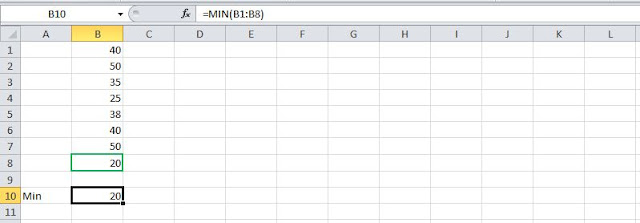


No comments:
Post a Comment